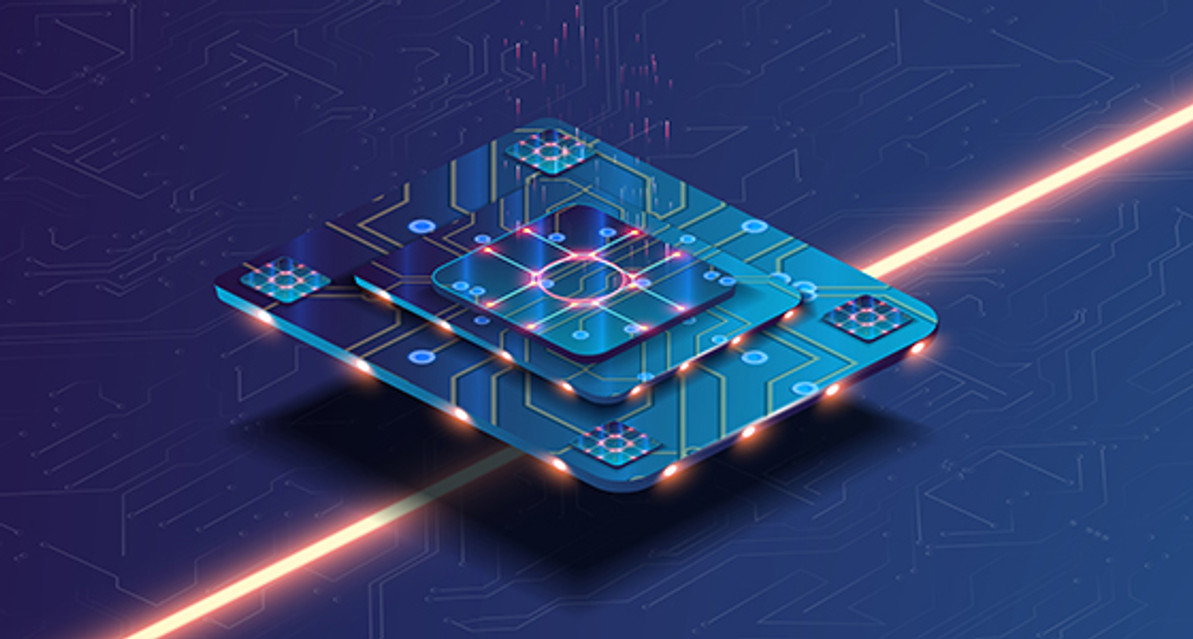Understanding Your Computing Needs: A Guide to Choosing the Right Technology
Whether you are a student, a working professional, or a home user, having the right computer for your needs is essential. Choosing the best option might be difficult with so many possibilities available. This article covers the basics of shopping for a computer, from understanding your computing needs to purchasing your computer. It also provides helpful tips to help you make the best decision for your needs.
1. Understand Your Computing Needs
When it comes to understanding your computing needs, it is important to take the time to assess your current needs and determine what you need in the future. Computing needs vary from person to person, so it is important to understand what your individual needs are.
The first step in understanding your computing needs is to analyse the tasks you are currently performing on your computer or what tasks you expect to perform in the future. Are you using your computer for work, school, or recreational activities? Are you using your computer for basic tasks such as word processing, email, or web browsing, or do you require more advanced computing needs such as programming, graphic design, or video editing? Knowing what tasks you are currently performing on your computer and what tasks you may need to perform in the future can help you determine the type of hardware and software you may need.
Once you have identified the tasks you need your computer to perform, you can determine the type of hardware and software you need to accomplish these tasks. Consider your storage needs, such as hard drive space, RAM, and processor speed, to ensure that you have enough memory and speed to meet your computing needs. Additionally, consider the type of software needed to perform the tasks you have identified. Do you need an operating system, productivity software, or specialised applications?
Consider how often you will be using your computer. Do you need a laptop or desktop with a long battery life and portability for frequent use? Do you need a reliable desktop for heavy-duty tasks? Knowing how often you will be using your computer and the tasks you need to perform can help you determine the type of computer you need to meet your computing needs.
Understanding your computing needs is an important step in choosing the right computer for your needs. Take the time to assess the tasks you currently perform or expect to perform in the future, determine the type of hardware and software you need, and consider how frequently you will be using your computer to ensure you select the right computer for your needs.
2. Consider Your Budget
Once you know what you need a computer for, you need to consider your budget. What kind of budget do you have for a computer? There are computers available at all price ranges, from low-end models to high-end models. Knowing your budget will help you narrow down your choices and make your decision easier. Discount-Computer has you covered in all aspects of budget starting from as low as $130 for a renewed computer!
3. Decide on a Desktop or Laptop
The next step is to decide between a desktop and a laptop. Desktops are generally more powerful and have more storage capacity than laptops, but they are also more expensive and take up more space. Laptops, on the other hand, are more portable and can be taken with you wherever you go.
4. Consider Processor Speed
The processor is the brains of the computer, so it’s important to choose one with enough speed to handle your computing needs. Generally, the faster the processor speed, the better the performance.
5. Factor in RAM
RAM, or random access memory, is the temporary storage for applications and data. The more RAM you have, the more applications and data you can store at once.
6. Consider Storage Capacity
Storage capacity is important for storing your applications and data. Generally, the more storage capacity you have, the more applications and data you can store.
7. Consider the Operating System
The computer's operating system is the program that controls it. Windows, mac-OS, and Linux are the most popular operating systems. Each operating system has its own set of features and capabilities, so it’s important to choose the one that best meets your needs.
8. Choose Monitors, Keyboards, and Mice
Monitors, keyboards, and mice are important components of a computer. Make sure to choose ones that are comfortable and fit your needs. LCD monitors starting from $34 for quality computer screens.
9. Consider Graphics
If you plan on playing video games or doing any type of graphic design work, then you’ll need to consider graphics. Graphics cards come in all shapes and sizes, so make sure to choose one that can handle the type of work you plan on doing.
10. Look at Software Options
The software you use can make or break your computing experience. Make sure to look at the software options available and choose the ones that will best meet your needs.
11. Consider Upgrades
If you plan on using your computer for a long time, then it’s important to choose one that can be upgraded as your needs change. Look for computers that can be upgraded with additional RAM, storage, or graphics cards.
12. Purchasing Your Computer
Finally, when it comes time to purchase your computer, make sure to shop around. Make sure you're getting the greatest deal by comparing pricing and features.
Conclusion
Making the best computer choice for your needs might be challenging. By following the steps outlined in this article, you can make sure to find the perfect computer for your needs. From understanding your computing needs to choosing the right components and software, this article provides all the information you need to make the best computer-buying decision.
Recent Posts
-
Top 10 Must-Have Accessories for Your New Computer
Whether you've just unboxed a sleek laptop or a powerful desktop, there's a world of possibilities a …Aug 21st 2023 -
The Rise of Quantum Computing : Unlocking the Power of the Subatomic World
Quantum computing is a cutting-edge field of computer technology that promises to revolutionize the …Aug 2nd 2023 -
Choosing the Right Operating System: Windows, macOS, or Linux?
When it comes to selecting an operating system for your computer, the options can be overwhelming. W …Jul 18th 2023