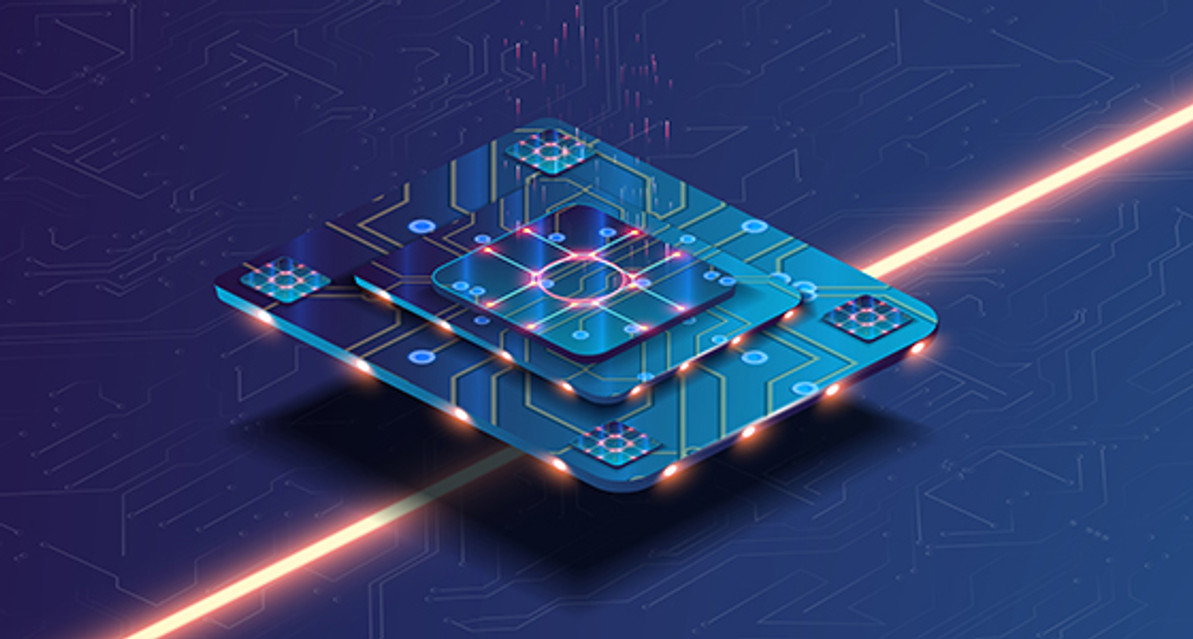7 Ways Remote Computers Can Improve Your Business
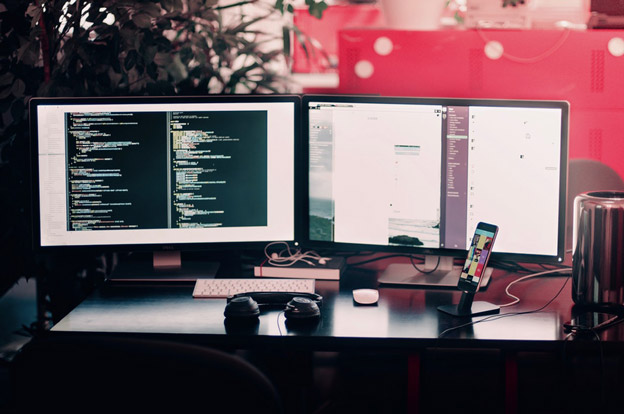
If you haven't given your staff members their own remote computers yet, then it's time to consider making the move. A remote laptop allows your employees to work wherever they are. The benefits of remote access are immediately apparent, and they'll all have a positive impact on your bottom line. From increased productivity among the staff to the ability to cut costs in several areas, you'll see a positive impact all across the board.
Remember that you have total control over which employees have remote access to their files. You can choose to make this a full-time business model or a part-time option. Whatever you decide, you owe it to your business to become familiar with the benefits of a remote network.
Office Space-Saver

Outfit each employee with a remote computer that connects to what they use at the office, and you can downsize your office if you like. Rent is high for businesses, particularly in larger cities. With every square inch at a premium, the cost of renting a space could be keeping you in the red. Some employers don't see a way out of that problem. After all, you can't get by without a place to work. More than that, you need to have room for all of your staff members—right?
That's not always the case. With remote access, you can create entire teams of remote employees who have the chance to work from home. It's not uncommon for managers to be resistant to the idea of allowing staff to get their work done away from the office. They labor under the misconception that employees won't accomplish as much. They fear the potential cost of wasted time, effort, and resources.
A close examination of how employees behave when they're allowed to work remotely will prove that all of those fears are unfounded. Typically, people are more productive when they can work from their home office or another location. There are fewer distractions, making it possible to focus solely on their duties.
Employers also worry that staff members who work from home can't access critical files that exist on their work computers or office networks. That's the point of remote access, however. Install remote software on a server or an employee's work computer, then install the same program on a laptop that the employee can use at home. Doing so provides instant access to must-have documents from any location.
Fewer Travel Costs
Not all businesses reimburse their employees for mileage, but many do. Even if you're only paying travel costs for employees to visit other offices for classes, training, and various team exercises, it still adds up in no time at all. Plane tickets, hotel rooms, and rental cars can eat up your budget, using money that could be better spent in other areas.
A remote network may not cut out all of your travel costs, but it can lead to a substantial decrease. Obviously, staff members who have permission to work remotely no longer have to drive to the office, at least not as often. You may be able to avoid sending employees to other locations, as well. Some tasks will still require face-to-face interactions, but a number of activities can take place with nothing more than a remote network, a Wi-Fi connection, and a webcam. Classes can be taught, training modules can be shared, and meetings can take place even if everyone involved is in a different place.
All-Out Access for Any Task
Let's not be too hasty. You can put restrictions on remote access so that only certain files, documents, and programs are available. Just because an employee has a remote computer, that does not mean that he or she has immediate and full access to everyone else's files. Rather, the point is that an employee can do anything with remote access that he or she does in the office, whether at home, at a coffee shop, or on a lounger by the pool.
The ability to reach files on a work computer from a remote location is only the beginning. With permission to open the documents they create in the office, remote staff can also edit and change their files. To go a step further, they can save anything they generate to their work computer. Depending on the remote access program being used, they could even have access to all the same software they would use from an office computer too.
Access applies to team members as well. They can have their own section of the cloud, where they can share files, revisions, and ideas. Some remote computer networks include team chatting software. Others don't, but that's not a problem. There are a variety of chat platforms and programs that team members can use to collaborate and engage.
Increased Agility and Flexibility
A remote computer can change the entire idea of the workday. Remote employees don't have time restrictions because they aren't limited to office hours, so they can work past five o'clock if they like. More to the point, remote access allows them to prioritize their time in a way that makes sense to them and to restructure their day to its best potential. It might make more sense for an employee to answer emails late in the evening, for example. Remote programs provide the flexibility needed to make office hours somewhat obsolete. Given freedom, employees become more productive, even if their methods don't always fit into the traditional nine-to-five box.
You already know that remote access can cut down on travel costs. Believe it or not, it can also make your business so agile that no one needs to travel to set up an office in another location. As long as the new office has its staff members at the ready, you can use your remote software to train them about everything they need to know.
Highly Motivated Employees
Employees who have a taste of freedom don't run wild with it. You won't suddenly have a staff of slackers who don't accomplish anything. On the contrary, giving an employee a remote computer results in an incredible productivity boost.
Working remotely is quickly becoming the norm, but all the same, people know that working from home is a privilege. They have no desire to waste company time and put their jobs at risk. More often than not, they feel as though they have something to prove. They're eager to show their managers and leaders that they can successfully complete all of their tasks regardless of where they happen to be working at the time.
As briefly mentioned previously, people can actually accomplish more away from the office. Not only are there usually fewer distractions, but employees also realize that they have to be self-motivated when they're away from their bosses and colleagues. Most of them rise to the occasion, especially since there are no excuses for not completing their goals.
Stabilized Processes
It pays to outfit your employees with remote computers even if you're not ready to move them away from the office full-time. Things happen. Catastrophes occur. The unforeseen doesn't care about schedules, meetings, or deadlines. Usually, a daily disaster such as a dead car battery, a minor illness, injury, or a sick child can keep your employees away from their desks for the whole day. Staff members with a remote laptop that connects to their office computer or your network can still get things done when they can’t get to the office. Even if something happens to shut down the office, your staff has the opportunity to put a dent in their workloads.
No Need for IT
Not needing IT is a misnomer. A remote computer does not completely erase the need for IT. However, remote access does eliminate the need for a full tech support staff. Moreover, many remote programs can troubleshoot themselves. Even if something happens that you can't troubleshoot on your own, you and your employees still have numerous options to receive help.
One option is to hire out IT help on an as-needed basis. Computer-related problems may decrease and, again, troubleshooting tips may be the only help you need to fix an issue. You can also limit your staff to one IT employee rather than a whole team.
Regardless of the route you take, the tech can reach your employees' computers via remote access, as well. Erasing the need to have an IT employee physically present is a money-saver that may come in handy. Whether you need to tighten your purse strings or you simply want to streamline as many office processes as possible, going remote with your tech support is helpful.
Now you're ready to make an informed decision. It's clear that implementing a remote computer network comes with an array of advantages. Take a step back and survey your office. Think about each department and team. Talk to your staff about the possibility of working remotely as well. It doesn't hurt to try something new, especially if it can boost your profits.
Recent Posts
-
Top 10 Must-Have Accessories for Your New Computer
Whether you've just unboxed a sleek laptop or a powerful desktop, there's a world of possibilities a …Aug 21st 2023 -
The Rise of Quantum Computing : Unlocking the Power of the Subatomic World
Quantum computing is a cutting-edge field of computer technology that promises to revolutionize the …Aug 2nd 2023 -
Choosing the Right Operating System: Windows, macOS, or Linux?
When it comes to selecting an operating system for your computer, the options can be overwhelming. W …Jul 18th 2023