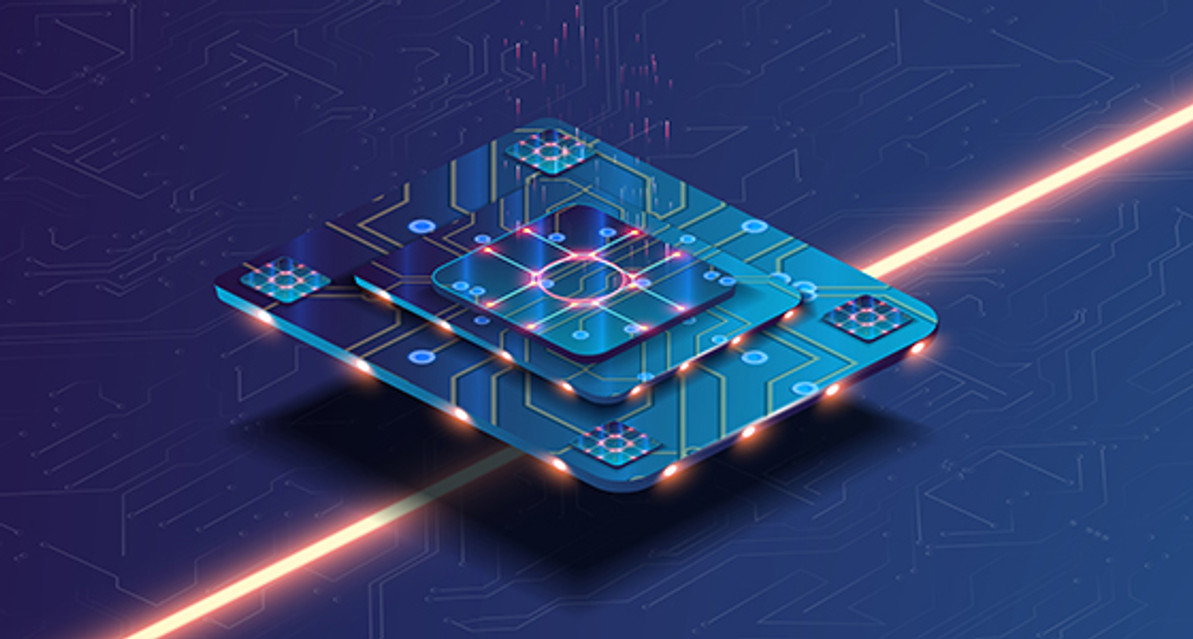Cheap Desktop Computers for Sale | Must Haves and Do Withouts

Buying a new computer is similar to buying a new vehicle. Not only are there plenty of brands to choose from, but each brand has different models, and each model has optional features to consider. When you’re shopping for cheap desktop computers for sale, there are quite a few things to decide. Let’s take a basic look at what you’re most likely to need in your next computer and also some things you may be able to do without.
1. Must Have: Solid State Drive
Only a few years ago, solid state hard drives (SSDs) were a new technology that was just starting to take hold in the consumer computer market. Today, SSDs are commonplace, although not every new and pre-owned computer you find may have an SSD. Whenever possible, it’s preferable to purchase a computer that has this type of drive.
SSDs are faster than traditional hard drives, and they contain no moving parts. The lack of moving parts means that SSDs wear better and need replacing less often than traditional drives. Your desktop will still work normally if it has a traditional drive, but an SSD will help extend the life of the computer and the speed of your apps. When shopping for cheap desktop computers sales, look for computers that have an SSD.
2. Must Have: 2GHz+ Processor
The processor of a computer is the main determinant of how fast it operates. Whether your new computer will serve business or personal needs, you’re likely to find anything less than a 2 2GHz processor to be a bit slow. Ideally, the processor should also have at least a “duo” core, which essentially means that the 2GHz is multiplied twice — hence the “duo” — in order to be faster.
If you need help determining how much processing power you need, contact Discount-Computer.com. We have a wide selection of cheap desktop computers for sale that offer different processors. We’ll help you select the best option.
3. Do Without: 8GB+ RAM
Random access memory (RAM) affects the speed of your computer’s apps and how quickly you can navigate its basic operating system (OS). For standard business or personal computing needs, 8 gigabytes (GB) is usually sufficient, and it’s often possible to use a computer that offers less than 8 GB, without noticing an appreciable a difference. If you aren’t quite sure how much RAM you require, Discount-Computer.com will help you decide.
4. Do Without: Advanced Graphics
The desktop experience is heavily affected by the graphical output of the computer monitor -- and no one wants a monitor that makes images seem indistinct and noticeably pixelated at the edges. If you need a computer for high-definition (HD) video gaming, you may require a monitor that offers higher than normal resolution to have the best experience. Otherwise, a desktop with a maximum resolution of 1920x1080 should serve you well.
5. Must Have: 3+ USB 2.0 Ports
USB 2.0 ports allow you to connect commonly used computer devices — such as smartphones, music pods, and tablets — to your desktop, so you can charge them and upload or download digital content from the devices to your desktop, or vice versa.
Users who have lots of peripheral devices to connect may need more than three 2.0 ports, but three ports is the minimum that most people require for whatever they choose to connect simultaneously. Discount-Computer.com has plenty of cheap desktop computers for sale that come with as many USB 2.0 ports as you may possibly need.
6. Do Without: Extra Large Monitor

Unless your new desktop will be located in a confined space, where an extra-large monitor could make the area feel claustrophobic, you may be like most other users and want a monitor that’s as large as possible. While ultra-spacious monitors provide a unique viewing experience, they can also end up adding significant cost to your purchase.
If you’re shopping for a computer that you’ll regularly use for watching movies and/or video gaming, then investing in a desktop that has max screen size makes more sense. Currently, the average diagonal screen size is just over 16 inches. Most users find that this screen size meets their needs well, without making the screen seem cramped with content.
7. Must-Have: Wifi Adaptivity
Computers connect to the Internet using two main technologies: Ethernet and Wi-Fi. Ethernet uses a cable that plugs directly into an Ethernet hub to provide Internet access, while Wi-Fi delivers access by sensing radio waves that transmit from a wireless router.
Because desktops tend to stay in one location, it’s often possible to keep them internet-connected without the help of a Wi-Fi adapter. However, if you move your computer to a location that requires an extra-long cord to reach an Ethernet hub or your Ethernet connectivity experiences a problem, you’ll be glad to have a desktop with a Wi-Fi chip for connecting to the Internet wirelessly.
8. Do Without: Unused Computer
Many people are unaware of how closely a well-refurbished, pre-owned computer resembles a new computer, while costing significantly less than hardware. In most cases, you can save several hundreds of dollars — and Discount-Computer.com even offers an extended warranty for our cheap desktop computers for sale.
The quality of a refurbished desktop depends on the thoroughness of the refurbishing process. Our desktops are reconditioned from the inside out. Dust and debris are removed, worn parts are replaced, and cosmetic blemishes are corrected. You receive a computer that looks and works like new, but you pay a bargain price.
Shop Discount-Computer.com Today
Buying a new desktop can be a big investment, in terms of both price and why you need a computer. While needs vary greatly from one user to another, there are certain things almost every user needs to have a hassle-free user experience. Discount-Computer.com has a large inventory, where you can find a desktop with the right options, and get it for a truly cheap price. Shop our online store today for cheap desktop computers for sale!
Recent Posts
-
Top 10 Must-Have Accessories for Your New Computer
Whether you've just unboxed a sleek laptop or a powerful desktop, there's a world of possibilities a …Aug 21st 2023 -
The Rise of Quantum Computing : Unlocking the Power of the Subatomic World
Quantum computing is a cutting-edge field of computer technology that promises to revolutionize the …Aug 2nd 2023 -
Choosing the Right Operating System: Windows, macOS, or Linux?
When it comes to selecting an operating system for your computer, the options can be overwhelming. W …Jul 18th 2023