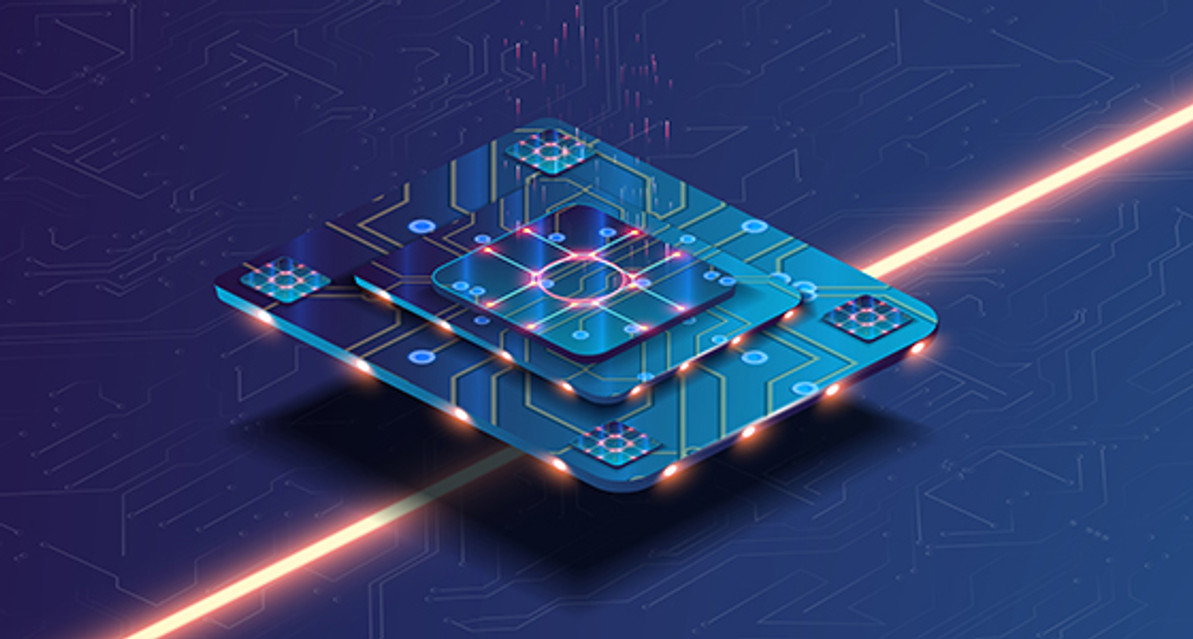How Much RAM Do I Need?

Modern computer users can require a great deal of RAM
Are you wondering why your computer just can’t seem to keep up with you? It might be because you’re due for a RAM upgrade.
Like hard drives and graphics cards, RAM, or random-access memory, plays a crucial role in the performance of both desktop and laptop computers. As its name suggests, RAM allows computers to store and retrieve data on the go. In layman’s terms, you might think of RAM as short-term, dynamic memory, whereas dedicated hard drives act as long-term memory.
As a general rule, the more RAM your computer has, the more “thinking space” it has to spontaneously process data, making it nimble and efficient. On the other hand, a limited amount of RAM can hinder your computer’s general performance and multitasking efficiency, causing slowdown and frustration.
But how much RAM does one actually need, and at what point does more RAM offer no perceivable benefit? Let’s find out!
How Much Do I Need?
The amount of RAM your computer will need to perform at its best is largely dependent on how you’re using your computer and how much RAM your computer can handle.
While desktop computers generally feature extra slots for additional RAM, many laptops omit the possibility of RAM expansion to allow for slimmer and more aesthetically pleasing form-factors. For example, Apple’s thinnest laptop model, the MacBook Air, doesn’t support user RAM expansion at all. So, before you commit to investing in a few new gigabytes of RAM, be sure to check that your system is fully compatible beforehand.
How Much RAM Do I Need for Internet Browsing & General Use?
If you’re using your desktop or laptop for web browsing, video streaming, and general use, at least 4GB (gigabytes) of RAM should keep things running smoothly for most users.
Of course, don’t forget that merely having a sizeable amount of RAM isn’t a cure-all for general performance woes. Your computer’s general speed is also dependent on its other innards, such as the CPU (central processing unit), graphics card, and drive space. If any of these components can’t pull their weight, you might notice a degradation in performance.
However, if you’re a chronic multitasker and frequently find yourself running multiple applications at once, upping your computer’s RAM beyond 4GB might prove to be worthwhile.
How Much RAM Do I Need for Business & Office Use?
In office and business spaces, work computers tend to be tasked with handling a large volume of documents, graphics, and web browser tabs/windows, which can quickly drain RAM. To make matters worse, many office computers are often woefully underpowered, which can make multitasking immensely frustrating.
Assuming you’re mostly working with text and data documents, 8GB of RAM is a good target to shoot for and will keep your workstations running smoothly. Anything beyond 8GB might not be necessary, but it might make your employees a little more eager about coming into work.
How Much RAM Do I Need for Graphics, Video, and Media Production?
RAM plays an instrumental role in the production of graphics, video, and other forms of digital media. Programs like Adobe Photoshop, Sony Vegas, and Blender all utilize large amounts of RAM to provide stable performance, and without an adequate amount, production can quickly become a slog.
If you work in digital media production as a professional or as a hobbyist, upgrading RAM can improve your workflow and overall productivity. For best results, shoot for between 8GB and 16GB of RAM and ensure that your other system components are capable of pulling their respective weight.
How Much RAM Do I Need for Video Games & Entertainment?

Computers built for video gaming commonly have increased RAM.
Few programs are as intensive as the latest 3D-rendered video games for PCs and, less often, Macs. Rendering these detailed digital worlds on-the-fly requires massive CPU and GPU strength, not to mention a good amount of dedicated RAM.
While RAM isn’t the primary factor involved in running PC and Mac games smoothly, various tests have proven that more RAM generally results in better performance. So, to keep your frame rates high while playing the latest video games, make sure your system is equipped with at least 16GB of RAM.
Now that I Know How Much RAM I Need, What Kind of RAM is Best?
Once you’ve determined the optimal amount of RAM for your system, the next step in maximizing your computer’s hardware is selecting what type of RAM is ideal for you. As you might expect, not all RAM is created equal.
As of this writing, most RAM available for purchase is DDR4, or Double Data Rate 4: the successor to DDR3. Both RAM variants are capable of handling most computing tasks with ease, but DDR4 allows for higher data transfer speeds than its predecessor and is considered the new standard in personal computing.
If you’re in the market for a powerful new desktop or laptop computer and you’re wondering how much RAM you’ll need, opt for DDR4 memory over DDR3 if possible. For general/light computer users who are less concerned with performance, DDR3 RAM should still perform well in sufficient quantities and is much less expensive.
However, if you’re upgrading your RAM via expansion, you may be limited to DDR3 or DDR4 due to motherboard limitations. RAM is installed via Dual In-line Memory Modules (DIMMs), and DIMM slots are generally only compatible with a single DDR variant. To avoid the hassle of inevitable disappointment and store returns, make sure to confirm that the RAM you’ve selected is compatible with your computer before making your purchase.
How Much DDR5 RAM Do I Need?
![]()
Many computer users like increasing RAM to ensure their computer runs fast.
Even though DDR4 is the gold-standard for RAM as of this writing, power users might want to take note of the imminent arrival of DDR4’s successor, DDR5. Although DDR5 isn’t set to hit the market until 2019, the new RAM variant will once again offer improved power consumption, bandwidth, and capacity over its predecessors.
Don’t worry about future-proofing your system. As of now, mainstream hardware isn’t built to support DDR5, and it may take until 2020 before hardware manufacturers like Dell and HP begin including DDR5 RAM in their systems. Even then, DDR4 RAM will likely continue to remain relevant and capable for years to come.
Compatibility and Installation
Now, you should have a good idea of how much RAM you need and what kind of RAM to look for (DDR3 vs. DDR4). Congratulations! You’re almost at the finish line!
If you’re upgrading your RAM or plan to add additional RAM in the future, compatibility is the last piece of the puzzle.
Desktop RAM Compatibility (DIMM)
As we mentioned before, the DIMM slots used for installing RAM come in a variety of configurations. Depending on the number of pins on your DIMM slot(s), your computer will only be compatible with certain types of RAM. The motherboards of most systems usually fall into one of the following categories:
- 168-pin
- 184-pin
- 200-pin
- 240-pin
- 288-pin
After determining how much RAM you need, you’ll want to ensure that the RAM you’re purchasing matches the pin count of your motherboard. In some cases, a computer’s motherboard can be compatible with more than one pin configuration, but this is rare. To find the pin count of your system’s RAM slots, refer to the documentation guide that either came with your computer or your motherboard.
Laptop RAM Compatibility
Unlike desktop computers, most laptops use a smaller version of DIMM slots called Small Outline Dual In-Line Memory Modules or SO-DIMMs. These slots allow laptops to sport thin, compact designs, but the smaller form factor generally comes at the cost of restricting how much RAM you can add.
As you might imagine, SO-DIMM slots aren’t compatible with DIMM RAM and vice versa. In other words, you’ll need to buy laptop-sized RAM sticks for your laptop. RAM designed for desktops just won’t fit.
Like DIMM RAM, SO-DIMM RAM comes in a variety of pin configurations, including:
- 16-pin
- 72-pin
- 144-pin
- 200-pin
- 260-pin
Once again, you’ll need to match the SO-DIMM pin count of your motherboard to the pin count of the RAM you’re buying, so choose carefully! Your computer’s SO-DIMM pin configuration will determine what kind of RAM you can install and, by extension, how much RAM you might need.
Quality Refurbished Computers for Less
Are you looking to buy a new computer for home, office, or school use? Discount-Computer.com is your online destination for durable and sustainably refurbished PCs and Macs. Using our years of expertise, we skillfully clean, dust, and replace various components in our systems to have them working like-new before passing the savings onto you.
We’re proud to offer our customers:
- Computers from top brands, including Dell, Lenovo, and Apple at great prices
- Extended warranty options
- Responsive and dedicated customer support (Wondering how much RAM you need? Ask us!)
- Volume pricing and custom orders
Additionally, every purchase you make at Discount-Computer.com is fully protected by our hassle-free return policy. If you have any problems with your order, you have up to 30 days to return your item(s) for a full refund, so shop with confidence!
Place your order with us today and receive free shipping when you spend $75 or more!
Recent Posts
-
Top 10 Must-Have Accessories for Your New Computer
Whether you've just unboxed a sleek laptop or a powerful desktop, there's a world of possibilities a …Aug 21st 2023 -
The Rise of Quantum Computing : Unlocking the Power of the Subatomic World
Quantum computing is a cutting-edge field of computer technology that promises to revolutionize the …Aug 2nd 2023 -
Choosing the Right Operating System: Windows, macOS, or Linux?
When it comes to selecting an operating system for your computer, the options can be overwhelming. W …Jul 18th 2023