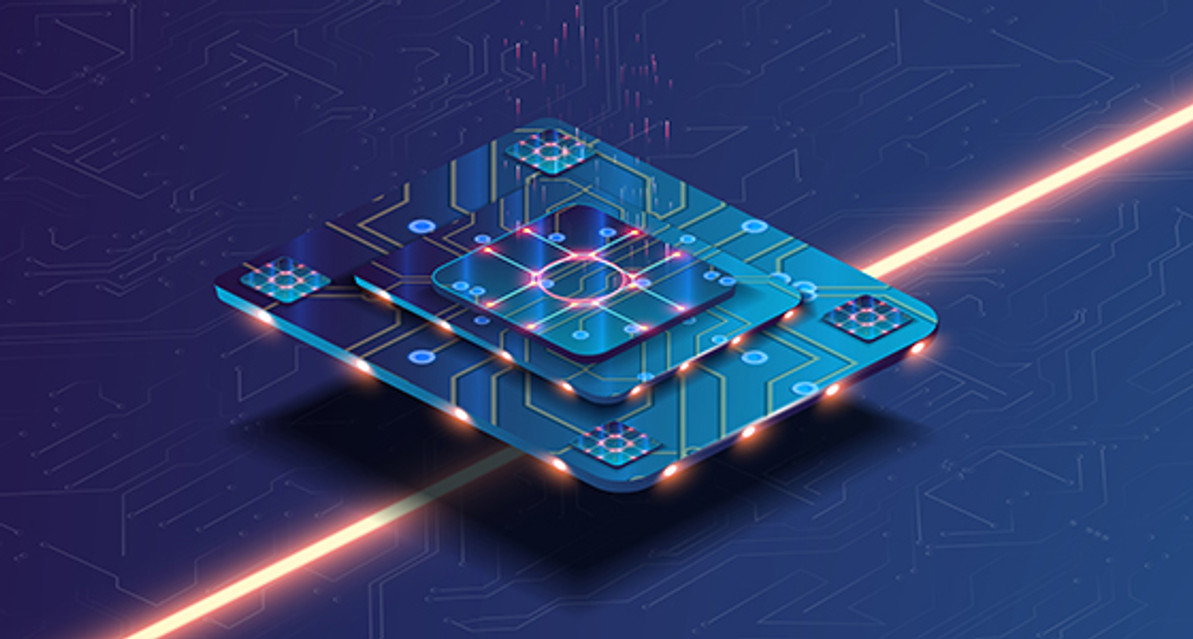How to Make Your Computer Faster

Do you need to know how to make your computer faster? A slow computer doesn't necessarily mean that it's on its last legs. On the contrary, resuscitating it could be as easy as cleaning out your hard drive, getting rid of unnecessary programs, or shutting it down every once in a while. Read on for 9 tips to speed up your computer.
Ditch the Programs You Don't Use
Whether you are running a Dell, Lenovo, or Apple computer, you probably have tons of programs that you haven't touched in months, if not years. To figure out how to make your computer faster, start here. Delete and uninstall any program that you haven't used recently or don't remember downloading. They're taking up valuable space. It doesn't matter if you still have ample room on your hard drive—too many programs can still slow down the speed of your processor. It's annoying and unnecessary. The fix is simple, and, besides giving your PC a jolt, you can also get rid of digital clutter.
Clear Out that Cache
Speaking of clutter, a ton of it hides on your computer. A collection of cookies and temporary internet files can clog the arteries of your computer, turning it into a sluggish dinosaur that can't even load your Facebook page. Clear out your cache every couple of weeks to see an immediate difference. Schedule a clean-out for once a month, at least. You don't need all of those temporary files. Don't worry, though. You can change your settings to ensure that your computer doesn't dump out any saved passwords or payment information. However, you will probably need to sign back into any websites that require a password.
Close Some of Those Tabs
How many tabs do you have open in your browser? You may notice that your computer slows down to a crawl each time you open Chrome or Safari, and that could be because you have too many sites running. Tabs are lifesavers. They're infinitely better than having 2,000 individual browser windows open, but even though they are more streamlined, all of those pages running in the background will suck up your processor speed.
Learning how to make your computer faster usually means studying your own habits first. In the spirit of multi-tasking, users love the ability to switch between open tabs. Make it an occasional practice, though, and not the norm. If you aren't actively looking at a site, why not just bookmark it and come back to it later?
Run Interference on Background Programs
On the subject of background programs, they're the worst. Sure, it's convenient when you can quickly open up Skype or Discord because the program has been running quietly while you do other things, but it slows down your entire system. You can limit the number of programs that remain running behind the scenes, or you can stipulate that none of them have permission to do so. If you can't give up the convenience, then at least limit it to the programs you legitimately use every time you're on your desktop or laptop.
Streamline Your Startup
If you're puzzling over how to make your computer run faster, look into the programs that run automatically at startup. Some of these programs are necessary, such as virus protection and email platforms, but you probably never use most of them. Not only do they slow down your processor, but they also turn the startup process into a painfully slow experience. Again, limit this feature to the programs that you genuinely need.
Defrag the Hard Drive
When's the last time you defragmented your hard disk? Ideally, you should set up your computer to defrag automatically. Schedule it to happen at a specific time every three weeks or so, or instruct your computer to defrag when it goes to sleep. The point is that you can arrange it so that the process occurs when it won't interrupt you. It's worth the effort. Getting rid of corrupted or unneeded files will free up extra space and eliminate some of the issues that cause your processor speed to lag.
Opt for Simple Over Pretty
Visual effects are eye-catching and pretty, but they're unnecessary. Why display an intricate wallpaper if it takes forever to load? Your menus don't need to open with special effects. Opt for simple backgrounds, fonts, and wallpapers. Consider getting rid of your screensaver as well. You can just let your computer go to sleep when it isn't in use. Give your operating system the opportunity to choose what's best for your computer, or go with the preset option for the best possible performance.
Go Fishing for Malware
Even with protection in place, spyware or malware might still be lurking on your computer. In addition to running your virus protector and protecting your email, consider downloading additional software that's specifically designed to find spyware. Tracking cookies, for example, seem innocent enough, but they invade your privacy and slow down your PC. Sometimes you have to look deeper to figure out how to make your computer faster, but you can always leave a spyware scanner running while you do other things. Set it to run overnight, and your computer ought to be faster by morning.
Start Saving to the Cloud

Saving pictures, blog posts, poems, websites, and other files takes up space. Because people often save things without thinking, it's not uncommon to discover that you suddenly have a full gigabyte of files you never use and don't need. You may not be able to stop compulsively saving every GIF and meme that makes you laugh, but you can increase your computer's lifespan by storing things on the cloud instead of your hard drive.
Now that you know how to make your computer faster, you have all the tools necessary to breathe new life into your desktop or laptop. Try a few of these tips and let us know how it goes. Does your computer run like new?
Recent Posts
-
Top 10 Must-Have Accessories for Your New Computer
Whether you've just unboxed a sleek laptop or a powerful desktop, there's a world of possibilities a …Aug 21st 2023 -
The Rise of Quantum Computing : Unlocking the Power of the Subatomic World
Quantum computing is a cutting-edge field of computer technology that promises to revolutionize the …Aug 2nd 2023 -
Choosing the Right Operating System: Windows, macOS, or Linux?
When it comes to selecting an operating system for your computer, the options can be overwhelming. W …Jul 18th 2023